AdvancedMD EHR offers a cloud-based electronic medical record (EMR) and practice management solution suitable for a practice of any size or scope. It combines a comprehensive clinical platform with a billing solution and a practice management system at a competitive cost. This flexible, feature-packed software is intended for use on the go, on phones, or tablets. It is integrated for advanced medical note-taking and can also be installed on any desktop environment.
AdvancedMD
Software is built to scale with a healthcare
facility as it grows, making it a flexible solution that can meet the unique
needs of a wide range of medical specialties. It allows users to choose between
multiple pricing models, including the standard per-provider, per-month model,
and their encounter-based model that is an affordable choice for smaller
practices. In addition to this, the vendor offers three different
implementation tiers, ranging from limited configuration to one-on-one
training.
Here's
how this Health IT product lets you grow your practice:
Complete Workflow
Automation With AdvancedMD EHR
AdvancedMD
offers a comprehensive cloud suite of office and remote care technologies to
work remotely and see patients. Since 1999, this only office software built on
a hundred percent cloud platform provides a server-free environment to let
physicians run their practice much more efficiently. The vendor offers its entire suite of software and data storage on the Amazon Web Services (AWS)
cloud hosting platform. Combined with AWS AdvancedMD EMR
provides a unique experience with fast, reliable access to patient information,
data security, and simplified storage with automatic backup.
This is
how users can easily access the software across multiple devices and platforms
with the complete availability of their information. No other ambulatory software solution provides this standard of hosting, but AdvancedMD lets users
grow their practices grow on the cloud quickly and affordably.
EHR Supplemental
Training Services
The
vendor enables its users to drive up productivity by offering little bursts of
training to users exactly when needed. Users can take advantage of their
one-on-one, personalized training and help their practice staff become
effective and proficient in running AdvancedMD
EHR Software technologies. Practices can leverage
its team of training professionals in personal and cost-effective training
blocks.
The
training experts work directly with providers and their staff to help them
become more capable and effective in any aspect of their practice workflow.
Clients can get help with the front office, patient experience, financial,
clinical, and reporting tasks of their healthcare facility.
EHR Streamlined
Clinical Encounters
Clients
who have tested AdvancedMD Demo vouch for the fact that it provides an extensive range of tools
that can help providers streamline daily clinical encounters. Here is a look at
the company's most raved-about features:
- Dashboard
Practices
can configure the dashboard for each user and provide access to both clinical
and administrative data provided the user is authorized to access that data.
AdvancedMD also comes with a feature known as "donut filters" to
offer information about different performance indicators at a glance. Donut
filters provide visualizations for specific tasks or data.
- Calendar
It
offers an easy-to-use appointment scheduler that can be color-coded for quick
reference. Users can set the calendar to daily, weekly, or monthly view and
color-code several appointment types by user preference. They can also
customize additional filters and add them to the system during the
implementation phase if required by the practice. The solution's waitlist
feature additionally helps staff to set time slots to fill automatically based
on patient preference in the event of rescheduling or cancellation.
Customizable Templates
AdvancedMD EHR Software provides templates for specific appointment types, allowing users to create a unique note based on the reason for the patient's visit. It allows its users to customize templates to suit their personal preferences and add text, hotkeys, or voice dictation to them.
Robust Tools For Front And Back Office
The
vendor's medical practice management system comes with powerful tools for both
the front and back office. Here are the ones users find the most useful:
- Medical Billing
Its billing module is designed to help staff effectively manage the revenue cycle
of their medical practice. They can create and code claims and ensure timely
reimbursements from payers. AdvancedMD
EMR also supports integration with
TriZetto and Waystar clearinghouses, the charges for which are included in the
solution's subscription price.
- Reporting
AdvancedMD
Reviews confirm that its reporting module
grants data-driven insights into a practice’s performance and patients’
clinical information. Their complete reporting module is called
“AdvancedInsight." The reporting module's financial dashboard also
displays details about claims paid, claims generated, days in accounts
receivable, and more.
AdvancedMD EHR
Benefits And Insights
- The
software is designed around serving the patients. From customized medical
plans to patient portals, the solution centers around improving the
quality of care for groups of patients.
- With
robust electronic tools and functionalities, such as e-prescribing and
advanced workflow features, users can ramp up efficiency and cut
costs.
- It
offers simple yet versatile point-and-click interfaces to help doctors to navigate through the platform easily.
- It maintains
HIPAA, MIPS, and MACRA compliance and also monitors controlled substance
prescriptions.
Final Thoughts
AdvancedMD EHR includes all the features medical practices need for managing clinical and administrative operations. It is competitively priced at $729 per provider, per month for an integrated EMR/PMS solution. Users also acclaim it for its integration and customization capabilities. However, we recommend it for larger practices with the budget for necessary add-ons and internal technical support. You can also look for AdvancedMD reviews and tutorials on Software Finder.
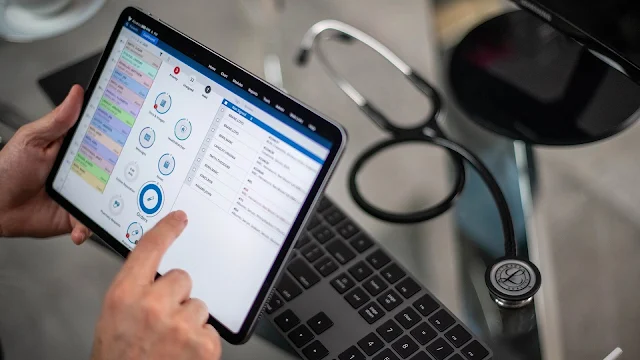










0 Comments