When it comes to expert drawing tools, AutoCAD has long been
the undisputed industry leader. It also means that its proprietary DWG file
format is by far the most usual. This is one of the basic reasons why many
architects and other experts have long been reluctant to use a competing
product. Although just because AutoCAD may have the largest market share, it
does not mean that it is always the best choice. Take nanoCAD Plus from
Nanosoft, a worthy competitor that offers you instantly familiar user experience,
full DWG format compatibility, and an extensive range of new features and
pricing plans.
Nanosoft offers different specialized versions of its
increasingly famous professional drawing software. nanoCAD Plus, which costs
just $180 for a one-time purchase, is also available through other acquisition
methods. You can also download a free trial or pick a temporary subscription.
It has all the features and functionality you would expect from an
industry-leading pro drawing suite. AutoCAD users are instantly familiar with
the user interface thanks to its intuitive layout and minimal learning curve. In
addition to native DWG compatibility, it also offers powerful drawing and
design tools and a fully open API. Also, it is supported by regular updates.
nanoCAD Plus includes the full range of advanced and basic
drawing tools for creating industry-standard DWG drawings. You can also open
and edit any existing DWG files in the program, just like in AutoCAD. Any pro
should have no issue getting started with the software. But, more importantly,
it offers some unique features, including a fully customizable and
collaborative set of features and other tools that you won't find in many other
CAD platforms. It is intended to take your design and drawing workflows to the
further level while making the migration from any other well-known CAD suite
very easy.
With its tools for fast and efficient design, nanoCAD Plus
helps designers to spend less time on repetitive manual processes and to
concentrate more on billable work. Moreover, the fact that it is so
customizable also makes it more adaptable to your preferred workflow. For
example, you can use the tool palettes for quick and easy access to your
favorite blocks, scripts, and hatches. At the same time, you can avoid bloating
by hiding features and functions that you do not use regularly. Instead, all
your favorite things are just a click away. Another special feature is the
dynamic input engine, which offers you an easy command-line interface at the
crosshairs.
What is
new about nanoCAD Plus 20?
The Nanosoft team has recently launched a major new update
with many new features and enhancements. nanoCAD Plus 20 also includes dozens
of new commands, making it one of the most feature-rich low-cost CAD programs.
Some of these new features include drawing comparisons, boundary prisms, a
system variable monitor, and an integrated script editor. Improvements have
been made to the undo/repeat function, dynamic input engine, and notifications
for external references.
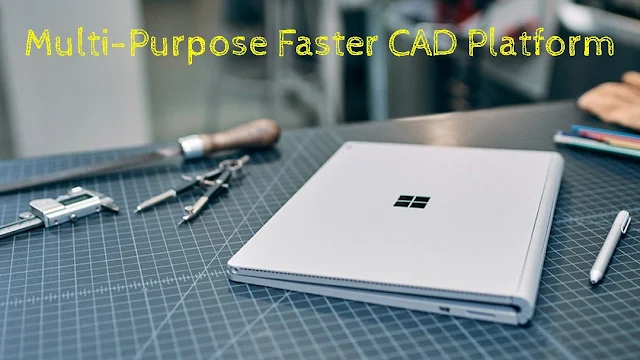









0 Comments